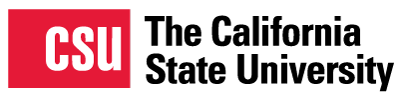The CSU Accessible Technology Initiative (ATI) has procured and implemented Enterprise level tools that assist in the automated and manual evaluation of websites and web apps. In addition, the ATI office has negotiated with professional service vendors to provide tools and related services to support digital accessibility efforts at each of the 23 campuses.
Tools
AIMHub is an online resource developed collaboratively by the California State University and California Community Colleges systems to enhance the educational experience for students with print-based disabilities. It provides a unified, web-based platform to assist campus Disability Services staff in locating and obtaining instructional materials in alternate formats, such as braille, electronic text, and large print. This system aims to reduce delays in providing accessible materials, thereby improving students’ course participation.
In 2025, AIMHub set long-term goals to refresh the platform, including improving site accessibility, updating the front-end design to modern standards, and reviewing and enhancing security measures. Users seeking accounts are advised to contact their campus administrator for AIMHub access.
As of March, 2025. AIMHub.org This link will take you to an external website in a new tab. is fully functional and accepting registrations from any higher education accounts.

What is Ally?
Ally is a tool that benefits all students by improving the accessibility and usability of course materials. Ally seamlessly integrates into Canvas and automatically checks the accessibility of course content, provides feedback and step-by-step instructions for how to remediate specific accessibility barriers, and gives students access to alternative course content formats.
CSU Resources
The CSU supports Ally's campus implementations by coordinating and subsidizing a systemwide Ally license for all interested campuses. Ally integrates into the learning management system, reviews each course's files, provides several additional formatted accessible options for each file, and recommends improving the accessibility of all the digital course content.
For more information, please visit the CSU Ally Deployment & Resources website (CSYou login required) This link will take you to an external website in a new tab.
Campus Ally Websites
- East Bay This link will take you to an external website in a new tab.
- Fresno This link will take you to an external website in a new tab.
- Fullerton This link will take you to an external website in a new tab.
- Long Beach This link will take you to an external website in a new tab.
- Los Angeles This link will take you to an external website in a new tab.
- Northridge This link will take you to an external website in a new tab.
- Pomona This link will take you to an external website in a new tab.
- Sacramento This link will take you to an external website in a new tab.
- San Bernardino This link will take you to an external website in a new tab.
- San Diego This link will take you to an external website in a new tab.
- San Luis Obispo This link will take you to an external website in a new tab.
- San Marcos This link will take you to an external website in a new tab.
- Sonoma This link will take you to an external website in a new tab.
- Stanislaus This link will take you to an external website in a new tab.
What is Equidox
Equidox is a powerful PDF remediation software designed to make digital documents accessible to individuals with disabilities. It provides an intuitive, user-friendly platform that simplifies the process of applying accessibility features such as proper tagging, alternative text, and logical reading order. Equidox helps organizations comply with key accessibility standards, including PDF/UA (ISO 14289), Web Content Accessibility Guidelines (WCAG) , and Section 508 of the Rehabilitation Act of 1973.
By automating the remediation process and offering cloud-based access, Equidox empowers users to efficiently create accessible PDFs, ensuring compliance, enhancing user experience, and promoting inclusivity across digital content.
Benefits of Equidox
- Compliance and Legal Protection: By utilizing Equidox, CSU is proactively working towards meeting accessibility standards, such as WCAG and Section 508, ensuring compliance and reducing the risk of legal challenges related to inaccessible documents.
- Improved User Experience: Accessible PDFs created with Equidox enhance the overall user experience for individuals with disabilities. By providing a seamless and independent means of accessing information, CSU fosters a positive and inclusive digital environment.
- Time and Resource Efficiency: Equidox significantly reduces the time and resources required for manual document remediation. Its automated features streamline the process, allowing departments to allocate resources efficiently and prioritize accessibility without compromising productivity.
Key Features of Equidox
- Automated Remediation: Equidox employs advanced algorithms to automatically detect and rectify accessibility issues within PDF documents. This includes ensuring proper heading structures, alternative text for images, and logical reading order. The automated remediation feature not only saves time but also ensures consistent and accurate results.
- User-Friendly Interface: Equidox offers an intuitive interface that simplifies the process of making PDFs accessible, allowing users with varying levels of technical expertise to efficiently remediate documents.
- Mass Processing: The software allows users to remediate multiple PDF files simultaneously, improving efficiency and scalability for larger projects.
- Cloud-Based Access: Equidox is accessible via the cloud (browser), enabling users to work from anywhere with an internet connection while ensuring document security and compliance.
Equidox Resources
For additional assistance on Equidox checkout the resources below.
Note: some of the videos may visually look different than your system, due to a recent update of the user interface.
- Equidox How-to-Video This link will take you to an external website in a new tab.
- Equidox User Guide This link will take you to an external website in a new tab.
- Equidox FAQs This link will take you to an external website in a new tab.
- Equidox Training (CSU) This link will take you to an external website in a new tab.
- Equidox Admin Training (CSU) This link will take you to an external website in a new tab.
CSU Systemwide License for JAWS, ZoomText, and Fusion
The California State University (CSU) Accessible Technology Initiative maintains a systemwide license for JAWS, ZoomText, and Fusion—industry-leading assistive technologies that enhance digital access for individuals with visual impairments. This license ensures widespread availability across all 23 CSU campuses and the Chancellor’s Office.
Key Features of the CSU License:
• Unlimited Campus Installations:
The CSU license permits unlimited JAWS, ZoomText, and Fusion installations on campus-managed devices, including physical machines, computer labs, virtual environments, and virtual desktops.
• Installations at Home:
All CSU-affiliated individuals—including students, faculty, staff, and anyone with a CSU or Chancellor’s Office email address—are entitled to install the software on up to two personal devices.
To access the software for personal use, visit the Freedom Scientific portal here:
JAWS, ZoomText, and Fusion Home Use This link will take you to an external website in a new tab.
• Annual License File Distribution:
A single license file is distributed to campuses once per year, authorizing the activation of the latest versions of the software, downloadable from the vendor’s website This link will take you to an external website in a new tab..
Campuses can retrieve the current license file from the CSU SharePoint site here:
• Recommended for Baseline Deployment:
Campuses are strongly encouraged to include JAWS, ZoomText, and Fusion in baseline software deployments, ensuring accessibility across student labs, employee workstations, classrooms, and shared-use computers.
This systemwide initiative reflects the CSU’s commitment to digital accessibility, empowering campuses to remove barriers and provide consistent access to essential assistive technologies for the entire CSU community.
Accessibility Solutions Available Solutions for the California State University System
This CSU System’s dedicated accessibility team has been working with Verbit for more than 12 years. Through this partnership, Verbit offers live and post-production captioning and audio description solutions at special pricing for the entire University system.
Verbit’s professional human transcribers provide high quality, accurate captions and transcripts, fast turnaround times and support and integrations for multiple file types and platforms, including YouTube, Canvas Studio, Kaltura and many more! Our captioning solutions help customers unlock the value of speech by capturing their words, extracting additional insights.
Verbit Pricing
| Product | Turnaround time | Price per minute |
|---|---|---|
| Extended Audio Description | 120-hours | $ 6.30 |
| Remote CART (English) | 48-hour pre-booking | $ 1.87 |
| Remote CART (Spanish) | 48-hour pre-booking | $ 2.25 |
| Captioning & Transcription | 96-hour | $ 1.91 |
| Captioning & Transcription | 48-hour | $ 2.05 |
| Captioning & Transcription | 24-hour | $ 2.62 |
| Captioning & Transcription | 8-hour | $ 3.32 |
Quick Start Guide
Getting started with Verbit is quick and simple. Just follow the steps below. Here are two quick steps to set up your department for live or post-production captioning and transcription or audio description with Verbit:
- Step 1: If you don’t have a login, please complete this form: CSU System Account Sign Up This link will take you to an external website in a new tab. You’ll get an email back within 48 business hours with your account credentials.
- Step 2: Once you have your login information, visit the login page This link will take you to an external website in a new tab. to access your account.
Webinars
Check out our monthly CSU specific webinars here: Accessibility Excellence at the CSUs This link will take you to an external website in a new tab.. Together we will cover a wide range of accessibility solutions, inclusive technologies, and customer successes. Simply sign up for one (or all!) of the webinars This link will take you to an external website in a new tab. that interest you and we’ll send a confirmation link.
Training Resources
Ready to get started? The resources below are a great starting point.
User Management
- Getting Started: The AST/Verbit Platform- Video Channel This link will take you to an external website in a new tab.
- Getting Started: The AST/Verbit Platform This link will take you to an external website in a new tab.
Integrations
- Integrations Overview This link will take you to an external website in a new tab.
- Panopto This link will take you to an external website in a new tab.
- Kaltura This link will take you to an external website in a new tab.
- Canvas This link will take you to an external website in a new tab.
The California State University System’s Dedicated Account Manager
Lindsay Cisar
Account Manager, Verbit
Lindsay.Cisar@verbit.ai
For technical support, please email support@verbit.ai.