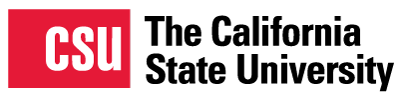The following topics are key administrative and planning considerations that help ensure the accessibility of instructional materials.
| Topic | Description |
|---|---|
| Syllabus Statement | Sample statement:
Contact your campus Disability Services Office for campus-specific statements to include in your syllabus. |
| LMS Accessibility Features | Keep in mind the LMS may have accessibility features e.g. Quiz/Exam time extensions, font color style changes. Contact the campus office supporting the LMS for information on accessing these functions. |
| Online conferencing tools | Notify students of any online conferencing tools that will be used throughout the course (e.g. notifications stated in the schedule of classes or in the syllabus). |
| Timely Adoption of Textbooks / Instructional Materials | Consult the campus Policy on Timely Adoption of Textbooks / Instructional Materials. Getting materials in a timely manner helps Disability Service Offices provide alternative formats appropriately. |
| External websites and software | When using external websites and software, if the functionality is not available to all students, consult with Disability Services Offices to accommodate students. To address known accessibility barriers, collaboration is needed across campus departments such as IT, Academic Technology and the Disability Services Office to develop an alternative access plan for students. |
| Podcasts and other audio materials | Include verbatim text transcripts with Podcasts and other audio materials. |
| Multimedia materials | Caption multimedia materials. Captioning is an important element of accessibility. For guidance on how to caption course materials and how to prioritize what captions are necessary, refer to the CSU Captioning Prioritization guidance. |
| Copyrighted materials | Ensure proper use of copyrighted materials. Video content provided on external websites are often copyright protected. For more information, refer to the Copyright Overview: The Basics This link will take you to an external website in a new tab.. |
| Course content and files | Try to save all content with the same file type in order to avoid students switching between applications while viewing course materials. Multimedia presentations can be created with a variety of software. Therefore, it is important not to confuse the intended audience with different file types. Provide students with files that can be opened or viewed with standard software. If a course requires specialized software, provide a method for students to obtain the specialized software. Use common file formats:
|
| Platform and browser compatibility | Use cross-platform and cross-browser compatible file formats. This means that the information you are sharing with students can be viewed on different operating systems or within different browsers. Microsoft Office files and Adobe PDF files are popular choices that can easily be opened and viewed by PC and MAC operating systems. Some websites interact better with certain browsers, so inform students of potential software compatibility issues. |
| Specialized software requirements | Other platforms such as MyBioLab.com, SSPS, etc. may require specialized software. Provide information regarding how students may acquire the software. Keep in mind that some technologies may need accommodations for students via the campus disability services office. |
| Shared student work | Group work designed to be inclusive allows all students to benefit from working in a diverse group where each group member may contribute to the exchange of ideas, planning, development, and the presentation of their collaborative work. Encourage the following practices:
|